Tuesday, October 27, 2009
un- scientific diet (2009)
my new un- scientific diet.
(1)
fruits and nuts at breakfast.
(2)
vegies and soup at lunch.
(3)
breads and grains and MILK at dinner.
=============================
stop drinking caffeine and
stop eating chocolate
10moy2009
Labels:
10moy2009,
Diet#hack,
Health and focus,
Health#hack
on2 vfw vp6 bonkers guied for idjits
i'm sorry i like my video right side up.

on2 vfw vp6 bonkers "flv" guide for the rest of us

on2 vfw vp6 bonkers "flv" guide for the rest of us
work around
( mux flv example source sound ) with ffmpeg. ==================== (0) CRAP CRAP CRAP CRAP avs crap example $ wine ffmpeg -b 128 -ac 2 -ar 44100 -i "temp-vp6.avi" -vcodec copy -i "example.avs" "example-vp6.flv" CRAP CRAP CRAP CRAP. fixthis crap :? move on to part one. skip part zero. fix: (1.........................) fix this by using my ffmpeg taget vcd-ntsc workaround. (2.) open vcd with " virtualdub mod ". flip the video with virtualdub streem filters. save as on2's vp6 / avi. (3) now use sh0dan's patched win ffmpeg binary. fix: new: $ wine ffmpeg -b 128 -ac 2 -ar 44100 -i "new-vdub-vp6.avi" -vcodec copy "new-ffmpeg-vp6.flv" ====================== it all worked after some detective work. LINKS-1: http://sh0dan.blogspot.com/2006/09/command-line-flash-8-flv-encoding.html LINKS-2: (patched ffmpeg) http://klauspost.googlepages.com/ffmpeg-VP6-FLV.zip ===================mencoder allso works nicely.
(4) CODE: mencoder *.avi -oac copy -ovc vfw -xvfwopts codec=vp6vfw.dll -o out2.flv (5) #OR: $ mencoder *.avi -nosound \ -vf flip -ovc vfw -xvfwopts codec=vp6vfw.dll -o out1.flv ================== so why waste all this time tweaking with ffmpeg with wine on my linux system ? while a native mencoder feels a little easier. But virtualdub is fun to play with some times. ooh pretty gui fun. 10moy2009Sunday, October 25, 2009
Monday, October 12, 2009
mesh crux onix wallpaper
desktop lxde openbox deb5 linux.......


nitrogen --set-scaled ~/wallpaper-mesh2.png

nitrogen --set-scaled ~/wallpaper-mesh1.png



nitrogen --set-scaled ~/wallpaper-mesh2.png

nitrogen --set-scaled ~/wallpaper-mesh1.png

Thursday, October 8, 2009
exaile failes to wow on debian5 lenny




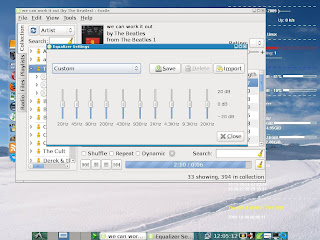
===================== exaile fails to wow . exaile failed to load shoutcast , the shoutcast plugin failed. I ended up removing exaile-shoutcast and i installed streamtuner... streamtuner defaults to xmms to play the shoutcast streams but debian dropped xmms support with debian5. ? but they did not change the default settings for streamtuner. STREAMTUNER must not be maintained actively @ debian. SO change the ( ~/.streamtuner/config) file to use audacious. """""""""""""""""""""""" action "play-m3u" { command "audacious %q "; """"""""""""""""""""""" action "play-stream" { command "audacious %q "; """""""""""""""""""""" WHATS streamtuner ? # It, just pops up audacious with the streamcast link place into audacius's playlist. # streamtuner is not a player it just seeks out stream-links and sends them to your player. # think middle man. (audacious) adjust audacious : lower audacious/s stream setting buffer so it doesn't freeeze up when seeking and buffering streams. ============================================== ============================= Exaile did not wow me. I'm not a big fan of python aps. try using ( streamtuner) for your shoutcast needs. And try using (gmusic broswer) for simple music library playback.
Labels:
10moy2009,
exaile,
linux-media-players,
linux#fud
Wednesday, October 7, 2009
lxde obconf window theme turq


LXDE window style. obconf can be run fron terminal are from your menu found under: prefrances/ " openbox configuration manager" lxde aperrence. to change the look of your menu colors and iconbar color aperances can be ran from menu under: prefrances/ " aperrence "
Labels:
10moy2009,
linux-desktop,
lxde
lxde linux setup tips
=========================
light ? X11 ? desktop ? environment ?
=========================
http://wiki.archlinux.org/index.php/LXDE
=========================
http://doctorrockhopper.blogspot.com/2009/02/perfect-archlinux-semi-lightweight.html
========================





========================= light ? X11 ? desktop ? environment ? ========================= use full link. http://wiki.archlinux.org/index.php/LXDE ========================= and another use full link http://doctorrockhopper.blogspot.com/2009/02/perfect-archlinux-semi-lightweight.html ======================== # pcmanfm LXDE setting is located @ ~/.config/pcmanfm/main.lxde any changes to the file (main.lxde) will require that you logout and then log-back into your desktop for them to set. conky system display RIGHT CLICK ON DESKTOP. I disabled pcmanfm from displaying icons and wallpaper so that i can use conky for my system info. conky kept clashing with lxde=pcmanfm=and=icons
********************* *********************




========================= light ? X11 ? desktop ? environment ? ========================= use full link. http://wiki.archlinux.org/index.php/LXDE ========================= and another use full link http://doctorrockhopper.blogspot.com/2009/02/perfect-archlinux-semi-lightweight.html ======================== # pcmanfm LXDE setting is located @ ~/.config/pcmanfm/main.lxde any changes to the file (main.lxde) will require that you logout and then log-back into your desktop for them to set. conky system display RIGHT CLICK ON DESKTOP. I disabled pcmanfm from displaying icons and wallpaper so that i can use conky for my system info. conky kept clashing with lxde=pcmanfm=and=icons
********************* *********************
Labels:
10moy2009,
conky,
linux-desktop,
lxde






